-
SOLUTIONS
-
PRODUCTS
-
INDUSTRIES
-
- PRODUCTS
- INDUSTRIES
- Plans & Pricing
- Contact Sales

Customize the font size of chat and closed captioning in our accessibility settings. Or if you use Zoom with a screen reader, focus on what you hear with granular control over screen reader alerts.

Easily manage all major workflows with just your keyboard. Zoom also supports Keyboard Shortcuts to navigate our features

Use Zoom without a screen. We follow the latest accessibility standards to ensure that the product is fully accessible to the latest screen readers.
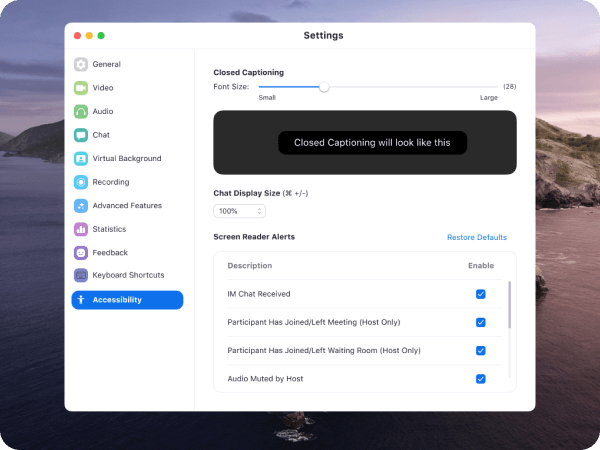
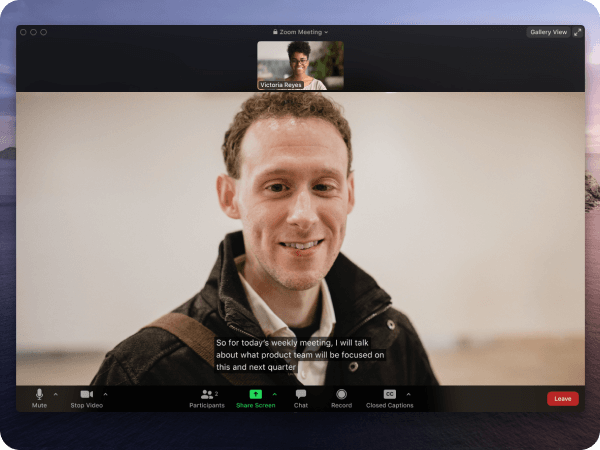

Transcripts are automatically generated and synchronized to make it easy to search and review meetings recorded in the cloud.

Never miss a word with closed captioning. Zoom integrates seamlessly with 3rd party closed captioning providers through our Closed Captioning REST API.

Create your own custom gallery view by clicking and dragging videos to a different position.
Our products are compliant, with exceptions, with the following standards:
 WCAG 2.1 AA Standards
WCAG 2.1 AA Standards
 Revised Section 508 Standards
Revised Section 508 Standards
 EN 301 549 Accessibility requirements
EN 301 549 Accessibility requirements
To provide accessibility feedback, report an issue, or request accessibility support, please email access@zoom.us
Revision Date: April 2021